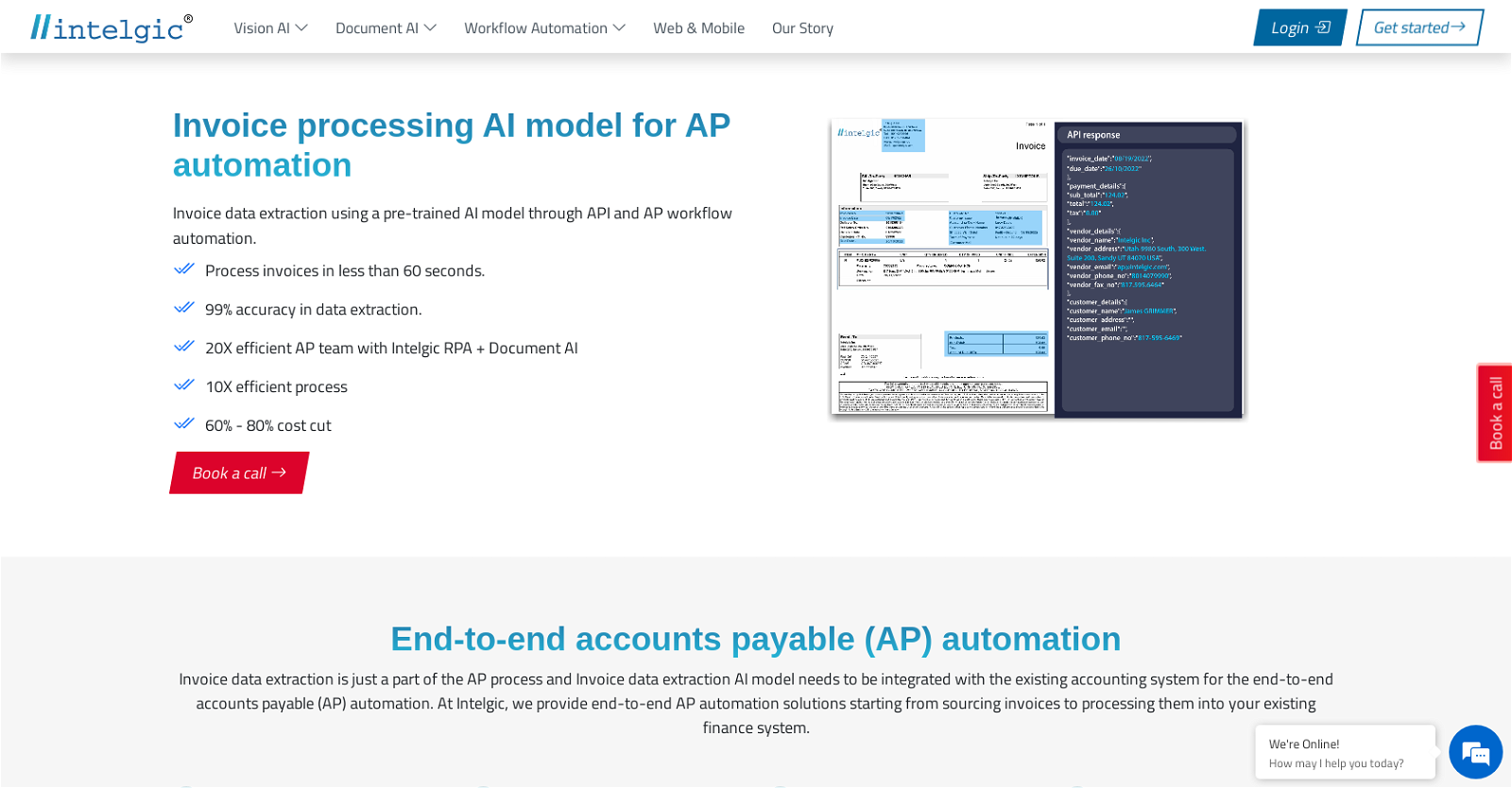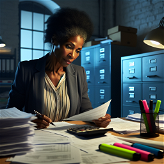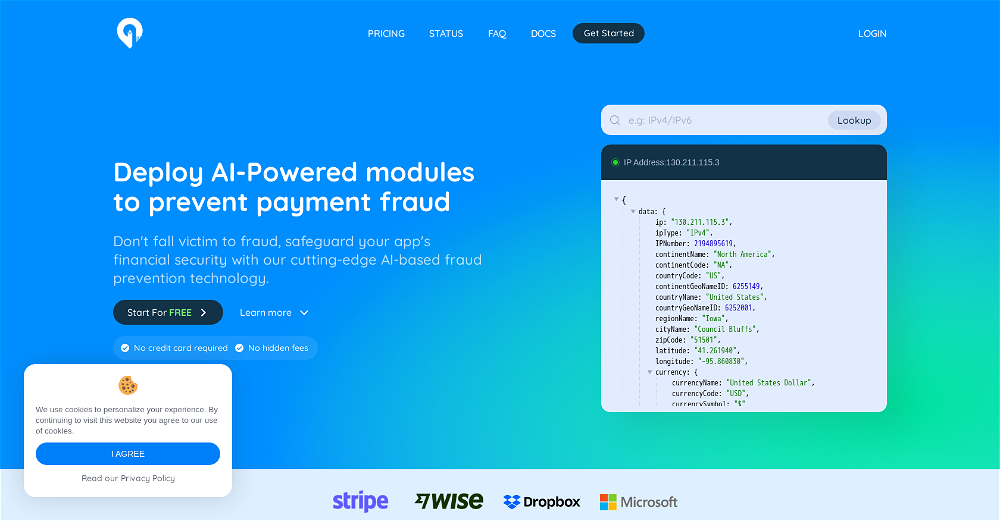What is Doc Dog Intelligent Document Processing Platform?
Doc Dog is an Intelligent Document Processing platform integrated with pre-trained AI models for invoice and receipts data extraction. The platform enables users to upload invoices and receipts, review, validate, edit and approve the extracted data, and then export the extracted data to their accounting system via a webhook.
How does Doc Dog utilize AI for invoice processing?
Doc Dog utilizes AI for invoice processing by automatically extracting invoice data using its pre-trained AI model. It sources invoices from various sources, extracts and validates the data, and then integrates it with existing systems. The AI Invoice processing model is also capable of managing line items and securely uploading invoices.
How does OCR feature work in Doc Dog?
The OCR (Optical Character Recognition) feature in Doc Dog works by scanning invoices and other documents to identify and extract text and numeric data. It assists in automated data extraction which enhances the speed and accuracy of invoice processing.
What is the role of the Document AI solution of Doc Dog?
The Document AI solution in Doc Dog includes the intelligent processing of documents such as invoices and receipts. It leverages machine learning and natural language processing technologies to understand, classify and extract relevant information from these documents, resulting in accurate automated data extraction and processing.
What other applications does Doc Dog's Vision AI have?
Beyond invoice and receipt processing, Doc Dog's Vision AI solution provides analysis for video content. It provides automation for video surveillance, fire detection, and object detection, tracking, and counting, making it an invaluable tool for safety and security applications.
What types and format of documents does Doc Dog support?
Doc Dog supports a wide variety of document formats including PDF, scanned documents, images, tilled images, and it has some ability to process handwritten documents. It's capable of handling invoices of up to 20-80 pages.
Does Doc Dog offer options for workflow automation?
Yes, Doc Dog provides options for workflow automation via its RPA (Robotic Process Automation) platform. It also offers tools like Process Bot for finance, procurement, and HR processes along with a workflow automation API for easy integration.
How does Doc Dog AP Automation Software streamline the accounts payable process?
Doc Dog streamlines the accounts payable process by automating the end-to-end processes from sourcing invoices from various sources, extracting and validating data with its pre-trained AI model, and integrating it with existing systems through a webhook. It also provides options for managing line items and securely uploading invoices, making it a comprehensive solution for AP Automation.
Does Doc Dog allow you to manage line-items in invoices?
Doc Dog provides a feature that allows users to manage different line items on invoices. This feature offers convenience and flexibility to its users as it allows individual items on an invoice to be individually accounted for.
How does the tool ensure data security for invoices and receipts?
Doc Dog ensures data security by only storing the data needed for improving the AI model for constant learning. After training and tuning the algorithm, all data is deleted. User information is stored minimally for billing and accounting purposes in highly secured cloud servers, complying with international guidelines.
What makes Doc Dog's AI model for AP Automation efficient?
Doc Dog's AI model for AP Automation is efficient due to its ability to process invoices quickly, with an extraction accuracy of 99%. It boasts fast processing times, high data extraction accuracy, and significant efficiency gains for AP teams. Additionally, the AI model is continually learning and improving its accuracy by learning from data corrections and exceptions.
What existing systems can I integrate with Doc Dog using webhooks?
Doc Dog offers the capability to integrate with existing systems through a webhook. Once the invoice data are validated and approved, the data will be transferred to the existing system through a webhook, allowing for a seamless integration into the user's current workflow.
What is the scope of Vision AI in Doc Dog?
Doc Dog's Vision AI solution provides video content analysis, video surveillance automation, fire detection, and object detection, tracking, and countings. It can be utilized for various applications, including security surveillance, safety compliance, and operational efficiency.
Can you explain the function of RPA in the Doc Dog platform?
The RPA (Robotic Process Automation) feature in Doc Dog allows for automating repetitive tasks in finance, procurement, and HR processes. Through tools like Process Bot, users can automate these tasks to increase operational efficiency and accuracy.
What type of video content can be analyzed with Doc Dog's Vision AI?
Doc Dog's Vision AI provides the capability to analyze various types of video content. This includes surveillance footage, which can be used for automated surveillance, object tracking, counting, and fire detection.
How can I integrate Doc Dog into my current workflow?
Doc Dog can be seamlessly integrated into the current workflow via its robust API documentation. It allows for immediate integration into various business processes. Its compatibility with existing systems allows for the crucial feature of workflow automation.
Can you give more details on the Process Bot feature?
Process Bot is part of the RPA (Robotic Process Automation) platform provided by Doc Dog. It's designed to automate repetitive tasks typically performed by humans, thereby increasing efficiency. This includes tasks in finance, procurement, and HR processes.
How does Doc Dog handle object detection, tracking and counting?
Doc Dog's Vision AI is capable of object detection, tracking, and counting, making it a versatile tool in various contexts including logistics, manufacturing, and surveillance applications. It utilizes advanced image processing techniques to accurately identify and keep track of objects in video footage.
What exactly does the robotic accounting feature do in Doc Dog?
Robotic accounting in Doc Dog offers a solution for automating accounting tasks. It makes use of advanced AI algorithms and automation tools to execute various accounting processes such as the management of financial transactions, balance sheets, income statements, and compliance.
What's the process behind Doc Dog's invoice data extraction API?
Doc Dog's invoice data extraction API works by employing a pre-trained AI model for invoice data extraction. It allows users to source invoices either from email or shared folder or through API automatically and get the captured data through webhook.